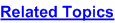
Whenever you make a change to a document that causes its status to change to Requires Reapproval, that document is routed through the change order workflow. The Change Order workflow uses the same reapproval rules already defined in Purchasing. See: Document Reapproval Rules.
With the change order workflow, Purchasing lets you define what changes to purchase orders or releases-for example, to amounts, suppliers, or dates-require manual reapproval and which are automatically reapproved. If you modify the change order workflow as described in the next section, you can allow certain changes to bypass full (manual) reapproval. All reapproved documents, either fully or automatically reapproved, result in the document revision number's being incremented.
All of the workflow processes and functions relating to change orders can be found within the PO Approval workflow.
The change order workflow begins when all of the following is true:
Changes to a purchase order cause its Status to change to 'Requires Reapproval.'
The document revision number of the purchase order increases.
You select Submit for Approval (and then choose OK) in the Approve Document window or otherwise submit the document for approval.
Use the Oracle Workflow Builder to customize workflows. When you customize a workflow, only those documents that are submitted for approval after you customize it are affected by the customized workflow.
You can use the Workflow Monitor to follow where certain documents are in a workflow process. See: Overview of Workflow Monitoring.
To display the workflow in the Oracle Workflow Builder:
Choose Open from the File menu, and connect to the database.
See: Opening and Saving Item Types.
The change order workflow is not actually an item type, like the other Purchasing workflows, but is a group of processes contained in the purchase order approval workflow. Therefore, to display the change order workflow, open the purchase order approval workflow. The Display name of the purchase order approval workflow is PO Approval. The name of its Workflow definition file is poxwfpoa.wft.
Expand the data source, then the PO Approval item type branch within that data source.
Expand the Processes branch, then double-click the PO Approval Top Process activity.
You can see the change order processes within the PO Approval Top Process diagram.
For the PO Approval workflow, which contains the change order workflow processes, you can either modify the default workflow that Purchasing provides, or copy it and create a whole new workflow. Use the Document Types window to select a custom PO Approval Workflow Startup Process for specific document types or operating units. See: Customizing the PO Approval Workflow.
Attention: Creating a new workflow process with a new Internal Name affects the implementation of future upgrades. See: Upgrade Support.
There are no required modifications you need to make to the change order workflow itself.
However, for the change order workflow to work, you must select Archive on Approve in the Document Types window, if you haven't already done this when you set up Purchasing. The Archive on Approve option copies the purchase order information into the archive tables in Purchasing every time you approve or reapprove a purchase order. The change order workflow uses this archive information to compare a document before and after you make a change.
You can modify percentage tolerances used by the change order workflow to determine what percentage increase to a unit price, quantity, or document total requires reapproval. The change order workflow represents these percentage tolerances as item attributes that you can change, using the Workflow Builder. For example, you can change the attribute Change Order Line Unit Price Tolerance from a value of 0 to a value of 20. This means that the document will be reapproved automatically by the change order workflow, without going through the full reapproval process, if the unit price is increased or decreased by less than 20 percent.
You can modify the percentage tolerances for these attributes:
Change Order Header Blanket Total Tolerance
Change Order Header Amount Limit Tolerance
Change Order Header Purchase Order Total Tolerance
Change Order Line Quantity Tolerance
Change Order Line Unit Price Tolerance
Change Order Line Quantity Committed Tolerance
Change Order Line Agreed Amount Tolerance
Change Order Line Price Limit Tolerance
Change Order Shipment Price Override Tolerance
Change Order Shipment Quantity Tolerance
Change Order Distribution Quantity Ordered Tolerance
For a complete discussion of what other change order workflow activities you can and definitely cannot modify, see: Purchase Order Approval Workflow.
To help you with your customizations, refer to the sections later in this document, starting with The Change Order Workflow Item Attributes. These sections describe the components of the change order processes in the PO Approval workflow. If you haven't already, see also: Customization Guidelines.
To modify percentage tolerances:
In the Workflow Navigator, select one of the modifiable Change Order tolerance item attributes listed above.
Select the item attribute and open its Properties window.
Change the Default value from 0 to your own tolerance value.
For example, if you can change the attribute Change Order Line Unit Price Tolerance from a value of 0 to a value of 20, the document will be reapproved automatically by the change order workflow, without going through the full reapproval process, if the unit price is increased or decreased by less than 20 percent.
The change order workflow processes are associated with an item type called PO Approval. The change order process activities in the PO Approval item type are as follows:
These processes have many attributes associated with them. These attributes reference information in the Purchasing application tables. The attributes are used and maintained by function activities as well as notification activities throughout the change order processes.
The change order workflow item attributes are associated with the PO Approval item type.
Attention: If one item attribute for one of the document lines does not pass the tolerance check, the entire document needs to go through full reapproval.
| Modifiable Item Display Name | Description | Type | Length/Format/ Lookup Type |
|---|---|---|---|
| Change Order Distribution Quantity Ordered Tolerance | If the change in the distribution Quantity ordered is less than this percentage, the document is reapproved automatically | Number | |
| Change Order Header Amount Limit Tolerance | If the change to the Amount Limit is less than this percentage, the document is reapproved automatically | Number | |
| Change Order Header Blanket Total Tolerance | If the change to the blanket Total is less than this percentage, the document is reapproved automatically | Number | |
| Change Order Header Purchase Order Total Tolerance | If the change to the purchase order Total is less than this percentage, the document is reapproved automatically | Number | |
| Change Order Line Agreed Amount Tolerance | If the change in Amount Agreed is less than this percentage, the document is reapproved automatically | Number | |
| Change Order Line Price Limit Tolerance | If the change in Price Limit is less than this percentage, the document is reapproved automatically | Number | |
| Change Order Line Quantity Committed Tolerance | If the change in Quantity Agreed is less than this percentage, the document is reapproved automatically | Number | |
| Change Order Line Quantity Tolerance | If the change in Quantity ordered is less than this percentage, the document is reapproved automatically | Number | |
| Change Order Line Unit Price Tolerance | If the change in unit Price is less than this percentage, the document is reapproved automatically | Number | |
| Change Order Shipment Price Override Tolerance | If the change in price override is less than this percentage, the document is reapproved automatically | Number | |
| Change Order Shipment Quantity Tolerance | If the change in the shipment Quantity ordered is less than this percentage, the document is reapproved automatically | Number |
| Header Display Name | Description | Type | Length/Format/ Lookup Type |
|---|---|---|---|
| Change Order Document Type | The type of the document, such as Standard or Blanket Purchase Agreement | Text | |
| Change Order Header Acceptance Due Date Modified | Indicator of whether the Acceptance Required By date (in the Terms and Conditions window) has changed | Text | 1 |
| Change Order Header Acceptance Required Modified | Indicator of whether the Acceptance Required option (in the Terms and Conditions window) has changed | Text | 1 |
| Change Order Header Agent Modified | Indicator of whether the buyer has changed | Text | 1 |
| Change Order Header Amount Limit Change | Percentage by which the Amount Limit (in the Terms and Conditions window) has changed | Number | |
| Change Order Header Amount Limit Modified | Indicator of whether the Amount Limit (in the Terms and Conditions window) has changed | Text | 1 |
| Change Order Header Bill To Modified | Indicator of whether the Bill-To location has changed | Text | 1 |
| Change Order Header Blanket Total Change | Percentage by which the document Total for a blanket purchase agreement has changed | Number | |
| Change Order Header Blanket Total Modified | Indicator of whether the document Total for a blanket purchase agreement has changed | Text | 1 |
| Change Order Header Cancel Flag Modified | Indicator of whether the document's Canceled status has changed | Text | 1 |
| Change Order Header Confirming Order Modified | Indicator of whether the Confirming Order option (in the Terms and Conditions window) has changed | Text | 1 |
| Change Order Header End Date Modified | Indicator of whether the Effective end date (in the Terms and Conditions window) has changed | Text | 1 |
| Change Order Header FOB Modified | Indicator of whether the free-on-board point (in the Terms and Conditions window) has changed | Text | 1 |
| Change Order Header Freight Modified | Indicator of whether the Freight (in the Terms and Conditions window) has changed | Text | 1 |
| Change Order Header Note to Supplier Modified | Indicator of whether the Supplier Note (in the Terms and Conditions window) has changed | Text | 1 |
| Change Order Header PO Accepted | Indicator of whether the purchase order's acceptance status (in the Acceptances window) has changed | Text | 1 |
| Change Order Header PO Acknowledged | Indicator of whether the purchase order has been acknowledged through the Acceptances window | Text | 1 |
| Change Order Header PO Total Change | Percentage by which the purchase order Total has changed | Number | |
| Change Order Header Ship To Modified | Indicator of whether the document's Ship-To information has changed | Text | 1 |
| Change Order Header Ship Via Modified | Indicator of whether the Ship Via information has changed | Text | 1 |
| Change Order Header Start Date Modified | Indicator of whether the Effective start date (in the Terms and Conditions window) has changed | Text | 1 |
| Change Order Header Supplier Contact Modified | Indicator of whether the Supplier Contact has changed | Text | 1 |
| Change Order Header Supplier Site Modified | Indicator of whether the Supplier Site has changed | Text | 1 |
| Change Order Header Terms Modified | Indicator of whether the Payment term (in the Terms and Conditions window) has changed | Text | 1 |
| Release Display Name | Description | Type | Length/Format/ Lookup Type |
|---|---|---|---|
| Change Order Release Acceptance Due Date Modified | Indicator of whether the Acceptance Required Due By date has changed on a release | Text | 1 |
| Change Order Release Acceptance Required Modified | Indicator of whether the Acceptance Required option has changed on a release | Text | 1 |
| Change Order Release Agent Modified | Indicator of whether the buyer on the release has changed | Text | 1 |
| Change Order Release Date Modified | Indicator of whether the release creation date has changed | Text | 1 |
| Change Order Release Number Modified | Indicator of whether the release document number has changed | Text | 1 |
| Change Order Release Total Change | Percentage by which the release Total has changed | Number |
| Line Display Name | Description | Type | Length/Format/ Lookup Type |
|---|---|---|---|
| Change Order Lines Agreed Amount Change | Percentage by which the Amount Agreed has changed for an agreement line | Number | |
| Change Order Lines Agreed Quantity Change | Percentage by which the Quantity Agreed has changed on an agreement line | Number | |
| Change Order Lines Cancel Flag Modified | Indicator of whether a line's Canceled status has changed | Text | 1 |
| Change Order Lines Category Modified | Indicator of whether the item Category has changed | Text | 1 |
| Change Order Lines Closed Code Modified | Indicator of whether a line's Closed status has changed | Text | 1 |
| Change Order Lines Committed Amount Modified | Indicator of whether the Amount Agreed on the agreement line has changed | Text | 1 |
| Change Order Lines Contract Number Modified | Indicator of whether a line's Contract number (in the Reference Documents tabbed region) has changed | Text | 1 |
| Change Order Lines From Header Modified | Indicator of whether the unique identifier for the quotation header has changed | Text | 1 |
| Change Order Lines From Line Modified | Indicator of whether the unique identifier for the quotation line has changed | Text | 1 |
| Change Order Lines Hazard Class Modified | Indicator of whether a line's Hazard Class (in the More tabbed region) has changed | Text | 1 |
| Change Order Lines Item Description Modified | Indicator of whether a line's item Description has changed | Text | 1 |
| Change Order Lines Item Modified | Indicator of whether a line's Item has changed | Text | 1 |
| Change Order Lines Item Revision Modified | Indicator of whether a line's item revision (Rev) has changed | Text | 1 |
| Change Order Lines Line Num Modified | Indicator of whether a line number (Num) has changed | Text | 1 |
| Change Order Lines Note to Supplier Modified | Indicator of whether a line's Note to the Supplier (in the More tabbed region) has changed | Text | 1 |
| Change Order Lines Price Limit Change | Percentage by which the Price Limit (in the Price Reference tabbed region) has changed | Number | |
| Change Order Lines Price Type Modified | Indicator of whether a line's Price Type (in the Price Reference tabbed region) has changed | Text | 1 |
| Change Order Lines Quantity Change | Percentage by which a line's Quantity ordered has changed | Number | |
| Change Order Lines Quantity Committed Modified | Indicator of whether the Quantity Agreed on the agreement line has changed | Text | 1 |
| Change Order Lines Quantity Modified | Indicator of whether a line's Quantity ordered has changed | Text | 1 |
| Change Order Lines Supplier Product Number Modified | Indicator of whether a line's Supplier Item number has changed | Text | 1 |
| Change Order Lines Unit of Measure Modified | Indicator of whether a line's UOM has changed | Text | 1 |
| Change Order Lines Unit Price Change | Percentage by which a line's unit Price has changed | Number | |
| Change Order Lines Unit Price Modified | Indicator of whether a line's unit Price has changed | Text | 1 |
| Change Order Lines UN Number Modified | Indicator of whether a line's UN Number (in the More tabbed region) has changed | Text | 1 |
| Shipment Display Name | Description | Type | Length/ Format/ Lookup Type |
|---|---|---|---|
| Change Order Shipments Cancel Flag Modified | Indicator of whether the shipment's Canceled status has changed | Text | 1 |
| Change Order Shipments Closed Code Modified | Indicator of whether the shipment's Closed status has changed | Text | 1 |
| Change Order Shipments Last Accept Date Modified | Indicator of whether the latest acceptable receipt date for the shipment (in the Receiving Controls window) has changed | Text | 1 |
| Change Order Shipments Need By Date Modified | Indicator of whether the shipment's Need By date has changed | Text | 1 |
| Change Order Shipments Price Discount Modified | Indicator of whether the price break has changed | Text | 1 |
| Change Order Shipments Price Override Change | Percentage by which the shipment's price override has changed | Number | |
| Change Order Shipments Price Override Modified | Indicator of whether the shipment's price override (in the Price Reference tabbed region) has changed | Text | 1 |
| Change Order Shipments Promised Date Modified | Indicator of whether the shipment's Promised Date has changed | Text | 1 |
| Change Order Shipments Quantity Change | Percentage by which the shipment's Quantity ordered has changed | Number | |
| Change Order Shipments Quantity Modified | Indicator of whether the shipment's Quantity ordered has changed | Text | 1 |
| Change Order Shipments Shipment Number Modified | Indicator of whether the shipment line number (Num) has changed | Text | 1 |
| Change Order Shipments Ship To Location Modified | Indicator of whether the shipment's Ship-To location has changed | Text | 1 |
| Change Order Shipments Ship To Organization Modified | Indicator of whether the shipment line's ship-to organization (Org) has changed | Text | 1 |
| Change Order Shipments Taxable Flag Modified | Indicator of whether the shipment line's Taxable status has changed | Text | 1 |
| Distribution Display Name | Description | Type | Length/ Format/ Lookup Type |
|---|---|---|---|
| Change Order Distribution Quantity Ordered Change | Percentage by which the distribution Quantity ordered has changed | Number | |
| Change Order Distribution Rate Change | Percentage by which the currency conversion Rate on the distribution has changed | Number | |
| Change Order Distribution Rate Tolerance | Maximum percentage change allowed to the currency conversion rate | Number | |
| Change Order Distribution Subinventory Modified | Indicator of whether the distribution Subinventory has changed | Text | |
| Change Order Distributions Charge Account Modified | Indicator of whether the distributions Charge Account has changed | Text | 1 |
| Change Order Distributions Deliver To Person Modified | Indicator of whether the distributions Deliver-To person has changed | Text | 1 |
| Change Order Distributions GL Encumbered Date Modified | Indicator of whether the distributions GL Date (date the distribution was encumbered) has changed | Text | 1 |
| Change Order Distributions Quantity Ordered Modified | Indicator of whether the distribution Quantity ordered has changed | Text | 1 |
| Change Order Distributions Rate Date Modified | Indicator of whether the currency conversion Rate Date on the distribution has changed | Text | 1 |
| Change Order Distributions Rate Modified | Indicator of whether the currency conversion Rate on the distribution has changed | Text | 1 |
| Change Order Distributions Rate Type Modified | Indicator of whether the currency conversion Rate Type on the distribution has changed | Text | 1 |
The following is a description of each activity in the Get All Document Changes subrocess listed by the activity's display name. You can create all the components for an activity in the graphical Workflow Builder except for the PL/SQL stored procedures that the function activities call. All function activities execute PL/SQL stored procedures which you must create and store in the Oracle RDBMS. The naming convention for the PL/SQL stored procedures is:
<PACKAGE>.<PROCEDURE>
<PACKAGE> is the name of the package that groups all of the procedures. <PROCEDURE> represents the name of the procedure.
To view the package and procedure names used by the change order processes, view the Properties page for each function activity. For example, the function activity Determine Document Type uses the <PACKAGE>.<PROCEDURE> name PO_CHORD_WF0.CHORD_DOC_TYPE.
You can use the Item Type Definitions Web page to view <PACKAGE>.<PROCEDURE> names. See: Item Type Definitions Web Page.
This is a Standard function activity that simply marks the start of the subprocess.
This function activity looks for the changed document's document type.
See: Get All Contract PO Changes.
See: Get All Blanket PO Changes.
See: Get All Planned PO Changes.
See: Get All Standard PO Changes.
Node 7 gathers all release changes for a blanket release, and node 8 gathers all release changes for a scheduled release. See: Get All Release Changes.
This function activity marks the end of the process. Although the activity itself does not have a result type, each node of this activity in the process must have a process result assigned to it. The process result is assigned in the property page of the activity node. Since the Get All Document Changes subprocess activity has a result type of PO Activity Performed, each End activity node must have a process result matching one of the lookup codes in the PO Activity Performed lookup type.
The following is a description of each activity in the Get All Blanket PO Changes subprocess, listed by the activity's display name.
This is a Standard function activity that simply marks the start of the subprocess.
This function activity gathers all of the changes that occurred in the blanket purchase agreement header and updates the appropriate item attributes with the changes.
This function activity gathers all of the changes that occurred in the blanket purchase agreement lines and updates the appropriate item attributes with the changes.
This function activity marks the end of the process. Although the activity itself does not have a result type, each node of this activity in the process must have a process result assigned to it. The process result is assigned in the property page of the activity node. Since the Get All Blanket PO Changes subprocess activity has a result type of PO Activity Performed, each End activity node must have a process result matching one of the lookup codes in the PO Activity Performed lookup type.
The following is a description of each activity in the Get All Contract PO Changes subprocess, listed by the activity's display name.
This is a Standard function activity that simply marks the start of the subprocess.
This function activity gathers all of the changes that occurred in the contract purchase order header and updates the appropriate item attributes with the changes.
This function activity marks the end of the process. Although the activity itself does not have a result type, each node of this activity in the process must have a process result assigned to it. The process result is assigned in the property page of the activity node. Since the Get All Contract PO Changes subprocess activity has a result type of PO Activity Performed, each End activity node must have a process result matching one of the lookup codes in the PO Activity Performed lookup type.
The following is a description of each activity in the Get All Planned PO Changes subprocess, listed by the activity's display name.
This is a Standard function activity that simply marks the start of the subprocess.
This function activity gathers all of the changes that occurred in the planned purchase order header and updates the appropriate item attributes with the changes.
This function activity gathers all of the changes that occurred in the planned purchase order lines and updates the appropriate item attributes with the changes.
This function activity gathers all of the changes that occurred in the planned purchase order shipments and updates the appropriate item attributes with the changes.
This function activity gathers all of the changes that occurred in the planned purchase order distributions and updates the appropriate item attributes with the changes.
This function activity marks the end of the process. Although the activity itself does not have a result type, each node of this activity in the process must have a process result assigned to it. The process result is assigned in the property page of the activity node. Since the Get All Planned PO Changes subprocess activity has a result type of PO Activity Performed, each End activity node must have a process result matching one of the lookup codes in the PO Activity Performed lookup type.
The following is a description of each activity in the Get All Release Changes subprocess, listed by the activity's display name.
This is a Standard function activity that simply marks the start of the subprocess.
This function activity gathers all of the changes that occurred in the release header and updates the appropriate item attributes with the changes.
This function activity gathers all of the changes that occurred in the release shipments and updates the appropriate item attributes with the changes.
This function activity gathers all of the changes that occurred in the release distributions and updates the appropriate item attributes with the changes.
This function activity marks the end of the process. Although the activity itself does not have a result type, each node of this activity in the process must have a process result assigned to it. The process result is assigned in the property page of the activity node. Since the Get All Release Changes subprocess activity has a result type of PO Activity Performed, each End activity node must have a process result matching one of the lookup codes in the PO Activity Performed lookup type.
The following is a description of each activity in the Get All Standard PO Changes subprocess, listed by the activity's display name.
This is a Standard function activity that simply marks the start of the subprocess.
This function activity gathers all of the changes that occurred in the standard purchase order header and updates the appropriate item attributes with the changes.
This function activity gathers all of the changes that occurred in the standard purchase order lines and updates the appropriate item attributes with the changes.
This function activity gathers all of the changes that occurred in the standard purchase order shipments and updates the appropriate item attributes with the changes.
This function activity gathers all of the changes that occurred in the standard purchase order distributions and updates the appropriate item attributes with the changes.
This function activity marks the end of the process. Although the activity itself does not have a result type, each node of this activity in the process must have a process result assigned to it. The process result is assigned in the property page of the activity node. Since the Get All Standard PO Changes subprocess activity has a result type of PO Activity Performed, each End activity node must have a process result matching one of the lookup codes in the PO Activity Performed lookup type.
The following is a description of each activity in the Do Document Changes Require Reapproval? subprocess, listed by the activity's display name.
This is a Standard function activity that simply marks the start of the subprocess.
This function activity looks for the changed document's document type.
This function activity returns the value of Yes when the blanket purchase agreement is required to go through the approval process and No if it is not. This subprocess uses reapproval rules that are already defined in Purchasing-or the Change Order Tolerance attributes, if you modified them-to determine if the document is required to go through the full PO Approval Process, or if it can be approved immediately.
This function activity does the same as the previous activity, for contract purchase orders.
This function activity does the same as the previous activity, for planned purchase orders.
This function activity does the same as the previous activity, for scheduled releases.
This function activity does the same as the previous activity, for standard purchase orders.
This function activity does the same as the previous activity, for blanket releases.
This function activity marks the end of the process. Although the activity itself does not have a result type, each node of this activity in the process must have a process result assigned to it. The process result is assigned in the property page of the activity node. Since the Do Document Changes Require Reapproval? subprocess activity has a result type of PO Activity Performed, each End activity node must have a process result matching one of the lookup codes in the PO Activity Performed lookup type.
The following is a description of each activity in the Change Order Reserve Before Approve subprocess, listed by the activity's display name.
This is a Standard function activity that simply marks the start of the subprocess.
This function activity determines whether you are using encumbrance accounting, and whether the document is reserved.
This function activity tries to reserve funds for the document.
Any time the document manager fails, the approver receives a notification that it failed. Once a system administrator successfully restarts the Document Approval Manager, the approver must respond to the notification by choosing Retry, so that the workflow can continue.
This activity notifies the document owner that Purchasing failed to reserve funds for the document, and provides instructions for resolving the failure.
This function activity checks that the Forward-To name entered in the Forward-To field, in response to an approval notification, is a valid user name.
This function activity resets the Forward-To and Forward-From attributes after a Forward action.
This function activity sets a rejected purchase order to a Rejected status and records the rejection in the Action History window. It also reverses encumbrance if the document has been encumbered.
This activity sends a notification to the document owner that Purchasing was unable to properly reject the document.
This function activity marks the end of the process. Although the activity itself does not have a result type, each node of this activity in the process must have a process result assigned to it. The process result is assigned in the property page of the activity node. Since the Change Order Reserve Before Approve subprocess activity has a result type of Yes/No, each End activity node must have a process result matching one of the lookup codes in the Yes/No lookup type.
The following is a description of each activity in the Approve PO subprocess, listed by the activity's display name.
This is a Standard function activity that simply marks the start of the subprocess.
If you are using encumbrance and the document was Pre-Approved at the time that funds were reserved for it, then its status already changed to Approved.
Examples of document statuses that allow an approval action are Incomplete, In Process, and Pre-Approved.
This function activity verifies that the document is complete-for example, verifying that all the quantities match, and at least one line and one distribution exist.
This function activity sets the status of the purchase order to Approved.
This function activity retrieves key values from the purchase order header and lines, in case these have changed, and assigns them to Workflow attributes.
If the document approval manager fails, the approver receives this notification that it failed. Once a system administrator successfully restarts the document manager, the approver must respond to the notification by choosing Retry, so that the workflow can continue.
This activity sends a notification to the approver that the document failed the state check. See: Document Status Checks.
This function activity sets the purchase order back to its status before it entered this process activity, if the document has failed the state check.
This activity sends a notification to the approver that Purchasing was unable to approve the document.
This function activity updates the status of the document to Rejected and records the rejection in the Action History window.
This activity sends a notification to the approver that Purchasing was unable to reject the document-for example, because its status is closed, frozen, or on hold.
This function activity marks the end of the process. Although the activity itself does not have a result type, each node of this activity in the process must have a process result assigned to it. The process result is assigned in the property page of the activity node. Since the Approve PO (Change Order) subprocess activity has a result type of PO Approval Action and Doc Verification, each End activity node must have a process result matching one of the lookup codes in the PO Approval Action and Doc Verification lookup type.
The following is a description of each activity in the Print Document (Change Order) subprocess and the Fax Document (Change Order) subprocess, listed by the activity's display name.
This is a Standard function activity that simply marks the start of the subprocess.
This function activity checks if Print was selected in the Approve Document window when the purchase order was first submitted.
In the Fax Document Process, the function activity Does User Want Document Faxed? checks if Fax was selected in the Approve Document window. CommercePath, or any facsimile software that uses the CommercePath Fax Command Language (FCL), must be installed to use the facsimile functionality.
If Print was selected in the Approve Document window when the purchase order was first submitted, this activity prints the document.
In the Fax Document Process, the function activity Fax Document automatically sends a facsimile of the document if a Fax Number was entered in the Approve Document window. CommercePath, or any facsimile software that uses the CommercePath Fax Command Language (FCL), must be installed to use the facsimile functionality.
This function activity marks the end of the process. Although the activity itself does not have a result type, each node of this activity in the process must have a process result assigned to it. The process result is assigned in the property page of the activity node. Since the Print Document (Change Order) subprocess activity has a result type of PO Activity Performed, each End activity node must have a process result matching one of the lookup codes in the PO Activity Performed lookup type.